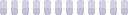Plush Collection & Toybox
Plush Collection & Toybox Guide
Original by: Kozray
The Plush Collection feature is a Quest-like system that rewards you with a Magical Plush of one of the many species available here at Furvilla!
To get started, click Town Hall and select Plush Collector on the right side!
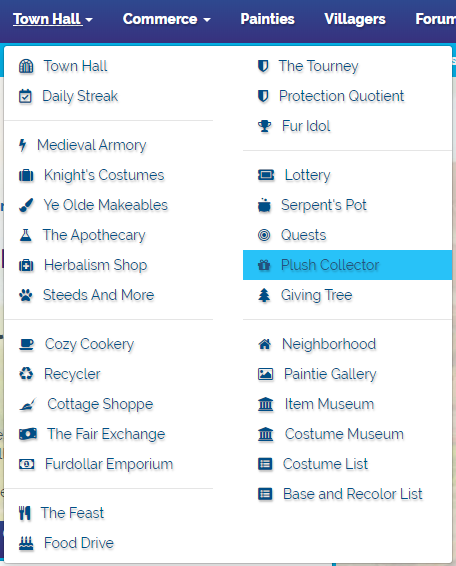
Once there, you are greeted by Rasui, the resident plush collecting expert! You will also find links to your Toybox, which is a place you can put your collected Plush to keep them safe and keep track of your collection, much like your Menagerie is for Animals.
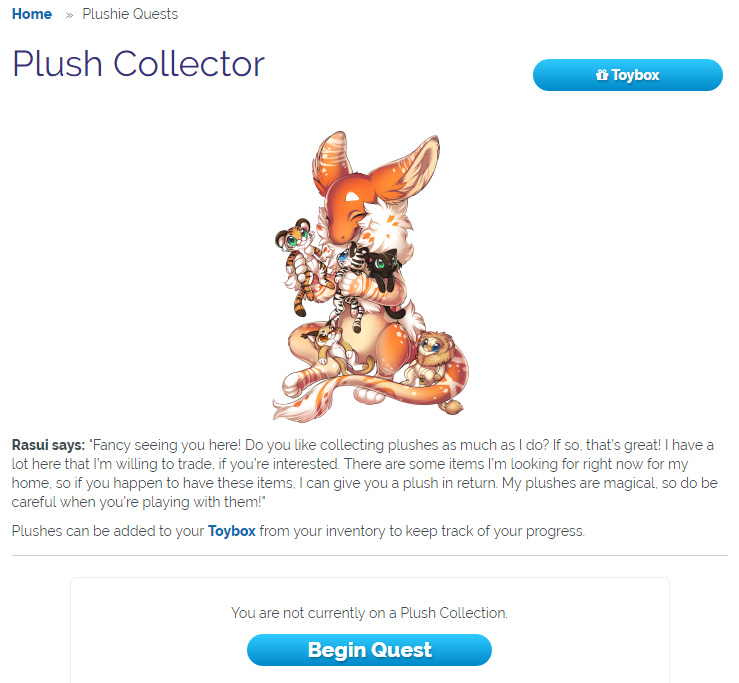
The quest that Rasui will send you on requires a lot of items from all of the Villages on Furvilla! You have one hour to complete a quest.
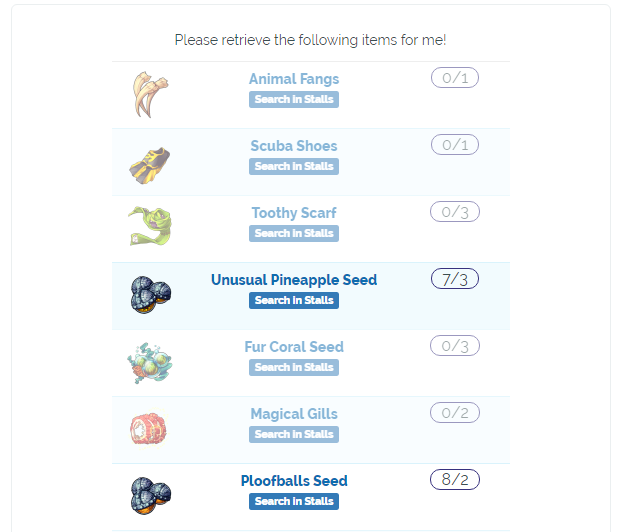
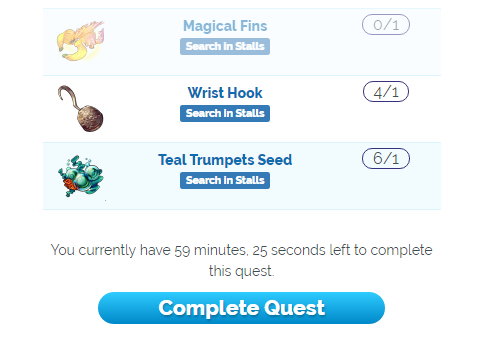
Thankfully, all the items listed also have a direct link to search for them in the User Stalls! How handy and time saving! Often times the Plush Collection Quests ask for similar ingredients, so once you get a feel for the type of things it will ask for, you can buy in bulk, or maybe trade with users in the forums who are looking for items that you may have stocked up!
After gathering all requested items, you return to the Plush Collector page, scroll to the bottom, and select Complete Quest!
You will then be rewarded with a new, Magical Plush and a samll amount of FC
 !
!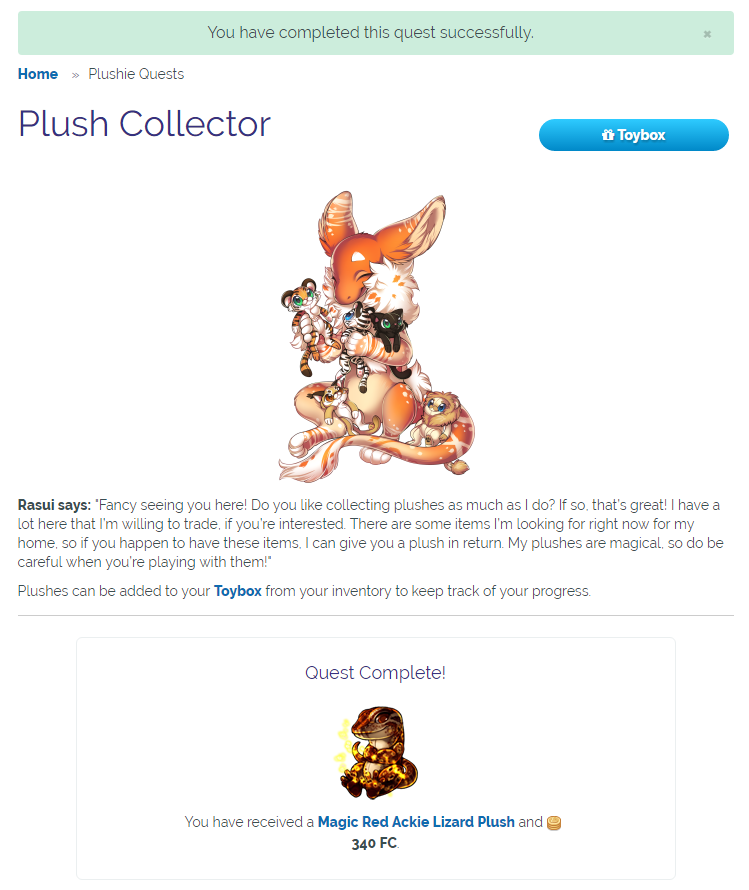
Now you've got these Magical Plush, what do you do with them?
Magical Plush, while being cute and collectible, also double as a morphing device! If you select a Magical Plush from your inventory, the first option will be to Give Plushie to a Villager. Note: Giving a Plush to a Villager will CHANGE them to the Color and Species of the Plush! This action cannot be undone, and each Magical Plush can only be used in this way one time.
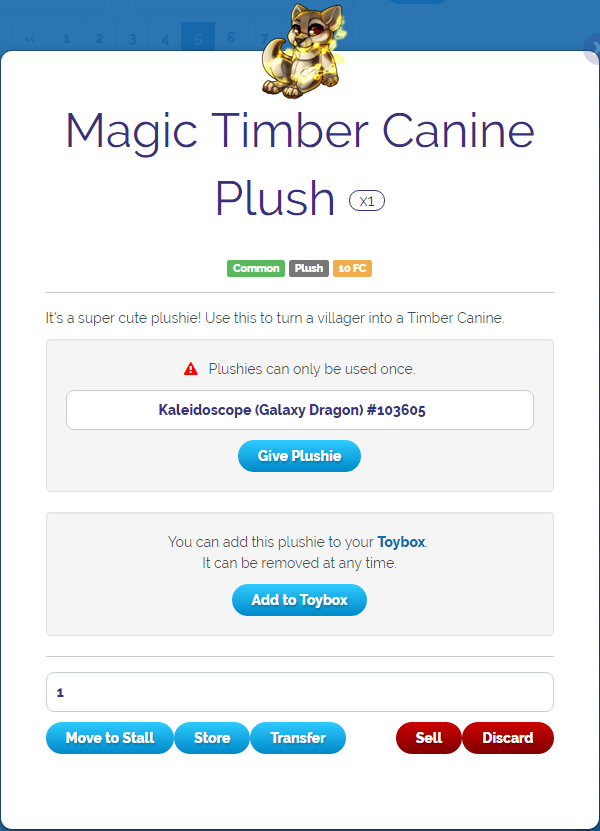
However, you also find the option to Add to Toybox, which will place the Plush in your Toybox!
All About Plush
For the purposes of collecting in your Toybox, there is no difference between a Magic Plush and a regular plush, which has had its magic morphing charge used up. Some collectors may find they wish to collect only Magic Plush, some collectors may not mind if a plush is magic or not.
Please note that items named Plushie are not Plush but Keepsakes..
All magic plush have a glowing aura around them, and have Magic or Magical at the beginning of their name! If the plush does not have Magic/Magical at the beginning of the name, its morphing ability has been used, but it is still a completely collectible, cute plush!


Magic and Standard Natural Red Panda Plush
Plush also come in the following Rarities: Common, Uncommon, Rare, Super Rare, Limited. Whether a plush is Magic or not does not change its rarity. To find out the rarity of a Plush you're looking for, it'd be best to search via the site Search feature to find the Plush in the item museum. You can also sort the item museum to see all Plush. You can also search for specific Plush in the User Stalls.
Super Rare Plush belong to the species obtainable only by Morphing Potions: Dutch Angel Dragon, Wickerbeast, Saggitari, Snuffle, Manokit, and Shifty.
Limited Plush are any Gembound Plush or event plush. 12 colors of Magic Gembound Plush are available in FurDollar Emporium for 2050 FD
 . Three exclusive Gembound color are availble from Plush only found in the Quest Shop for 500, 501, or 502 Quest Shards depending on color. The Magic Midnight Shifty Plush is also available from the Quest Shop for 100 Quest Shards, though it may also be a reward from a Plush Quest, unlike the exclusive Gembound plush. Event plush belong to colorations not available from villager creation or morphing potions.
. Three exclusive Gembound color are availble from Plush only found in the Quest Shop for 500, 501, or 502 Quest Shards depending on color. The Magic Midnight Shifty Plush is also available from the Quest Shop for 100 Quest Shards, though it may also be a reward from a Plush Quest, unlike the exclusive Gembound plush. Event plush belong to colorations not available from villager creation or morphing potions.The Toybox
Your Toybox is found under the Commerce tab! It is also found by the Present-shaped icon on your user profile. It's the best way to store your Plush, keeping them in one tidy place. You may also show off your Toybox to friends by using the link on your Profile.
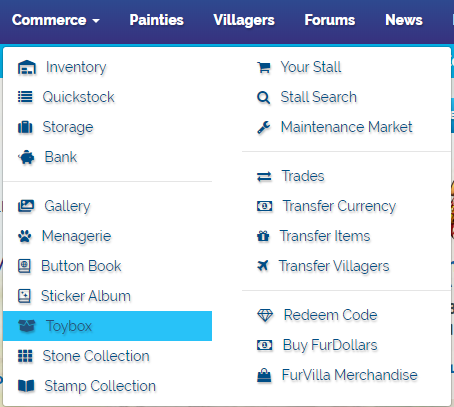
Once you are at your Toybox, you will see empty slots for Plush you have not collected, and you will see slots filled with any you have added already. There is also a count in the top right corner, showing your progress! Please note the counter includes both magic and nonmagic plush of the same type.
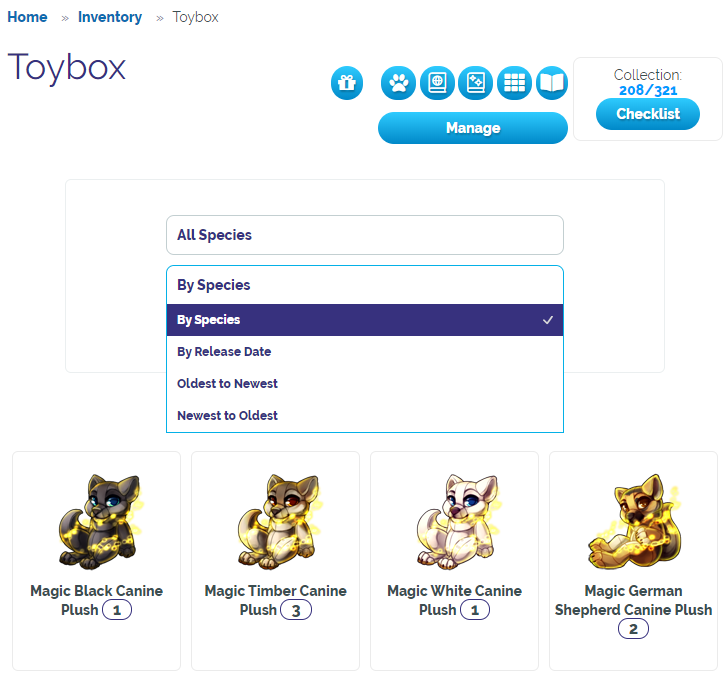
If you would like to remove a plush from your Toybox, navigate to the Checklist and use the dropdown menus (you will need to Update Toybox each page).
You can also sort your Toybox in a variety of ways, including most recently added or by species.
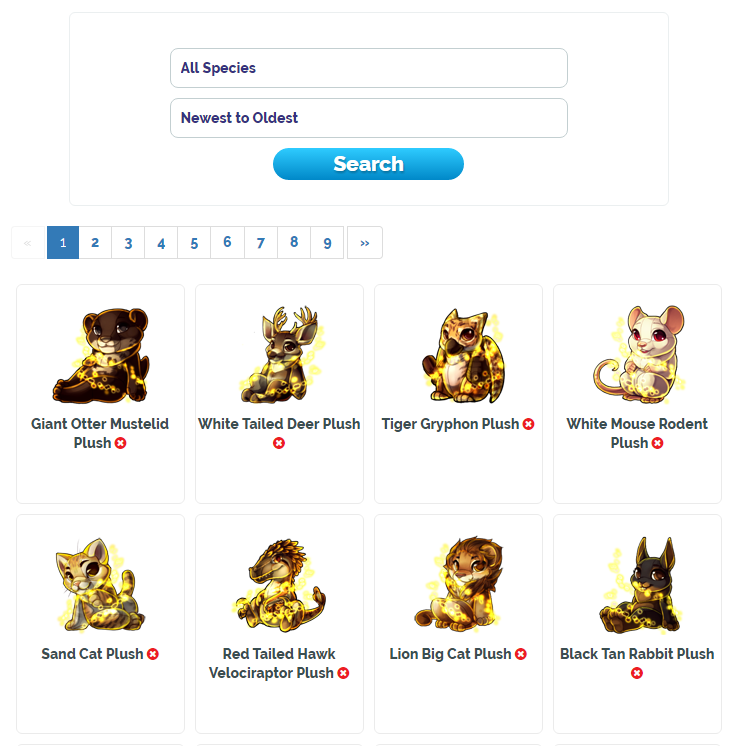
All Plush sorted by Most Recently Added to Toybox
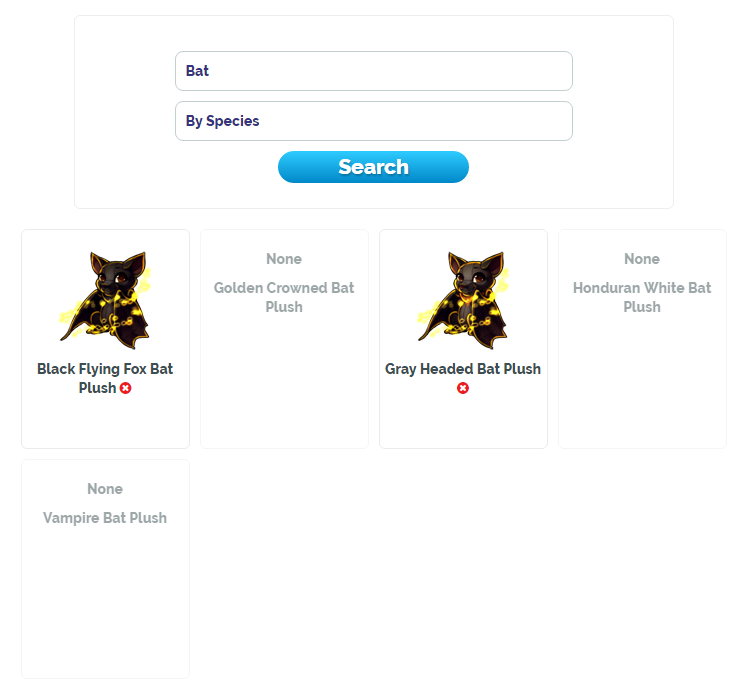
All Plush sorted by Species (Bat shown)
That about wraps it up for the Plush Collection and Toybox features! Get out there and make some snuggly new friends!