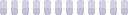BBCode Guide
Furvilla's Comprehensive BBCode Guide!
By: BearHeart
An easy to read and navigate Guide for all the BBCode that can be used on Furvilla!
BBCode is written with [ ] 's at the beginning and end of sentences.
This is bold!
[b]This is bold![/b]This is italicized!
[i]This is italicized![/i]This is underlined!
[u]This is underlined![/u][s]This is strikethrough![/s]You can
even
change
the size
of
your
text!
[size=1]The numbers range from 1 to 7.[/size]You can even use colours!
[color=#FF0000]You use their hex codes to make the change, try looking up some![/color]Need to
Align some
Text?
[center]Put content here![/center][right]Here too![/right]Here's a quote.
BearHeart said:
Here's me quoting myself!
[quote]Text goes here.[/quote][quote=@BearHeart]Text goes here.[/quote]You can link sites like this www.furvilla.com/profile/662 ...
... or like this!
[url]www.furvilla.com[/url][url=www.furvilla.com]Text goes here![/url]You can also post images!

They can be resized however you like.

[img]http://www.furvilla.com/img/items/0/621-tabby-flitten.png[/img][img=50x50]http://www.furvilla.com/img/items/0/621-tabby-flitten.png[/img]Images can also be clickable links, like this!

[url=www.furvilla.com][img]http://www.furvilla.com/img/items/0/336-red-draggy.png[/img][/url]Wanna make some floating text?
Here's how!
[floatright]Content in here.[/floatright][floatleft]More content![/floatleft] [floatclear]Try hovering over this: I'm hiding text!
[spoiler]Text goes here.[/spoiler]You can add Youtube videos to your posts!
You need to use this part of the url, RuV3YMEhAB8, which is after the v=! youtube.com/watch?v=RuV3YMEhAB8
[youtube]RuV3YMEhAB8[/youtube]Do you wanna make a list?
- Black Bears
- Brown Bears
- Grizzly Bears
[list] [*]Brown Bears [*]Grizzly Bears [/list]A list that's numbered!
- Black Bears
- Brown Bears
- Grizzly Bears
[list=1][*]Black Bears[*]Brown Bears[*]Grizzly Bears[/list]You can also put a after the list= to get an alphabetical list.
Here's a table.
| Cute Bears | Scary Bears |
| Funny Bears | All Bears! |
You use
[tr][/tr] to denote a new row in your table. [td][/td] Helps with columns![table][tr][td]Cute Bears[/td][td]Scary Bears[/td][/tr]
[tr][td]Funny Bears[/td][td]All Bears![/td][/tr][/table]In order to make code not appear in code (like in this guide), or type in monospaced text, use this code!
[code]Monospaced Text![/ code] ** Because the /code was used twice in a row and therefore ~breaks~ the code, a space was used between the / and code to fix it.
So have fun building whatever you like with this code!