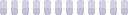Painties
Painties are the way you customize your Furvilla avatar, especially if you want to play as your fursona or one of your characters! Are you interested in Furvilla’s customization? This guide is a great place to start.
HOW MUCH DOES IT COST?
A Paintie upload costs 250 FurDollars (approximately $2.50 USD). You are not limited to the amount of changes you make to the base per upload. If you want to color it, add edits, a background, and some accessories, you can do all of this with one upload.
WHAT CAN I DO TO THE BASE?
Here are some ideas:
- color the grayscale base with your markings and coat colors
- add body edits to the base for your hair, tail, wings, etc.
- add clothing to the base
- add a background to the base
- add minipets to the base
- add accessories to the foreground or background
HOW MUCH CAN I EDIT THE BASE?
There is no limit to the amount of edits you can make, however, the Paintie must still be recognizable by its species and its base. This means that a wolf cannot be changed into dragon, however, you could add dragon wings onto a wolf avatar.
WHAT IF I CAN'T DRAW?
You can commission an artist to create your Paintie by visiting the Paintie Commissions forum.
HOW DO I START?
STEP 1: FIND YOUR AVATAR'S BASE
The first thing you'll need to do is download the base for your current avatar. Bases may be found in our Google Drive HERE.
STEP 2: FIND A PROGRAM
You'll need an artwork program to color your Paintie. You might already have an artwork program that allows you to color in the base, but just in case you don't, here are some suggestions:
- Paint Tool Sai
- GIMP
- Fire Alpaca
- Photoshop
STEP 3: COLOR THE BASE
This is the best part! You can now start coloring (or editing, if you feel like doing so) the base. If you're new to coloring grayscale bases, you can read our artist's tutorial here.
STEP 4: RULES CHECKLIST
Always make sure that your paintie follows the rules! Here's a quick checklist, but be sure to read the full Paintie Rules.My Paintie is no bigger than 400 height by 600 width.
I have not designed this Paintie after a copyrighted character.
I have not used any trademarks or logos on this Paintie.
I made this Paintie myself, or it was made for me.
I have not changed the species of the avatar.
I have not resized the grayscale base.
STEP 5: SAVE AND SUBMIT
Your Paintie is ready to submit! Go ahead and put it in the queue for admin review, then sit back and wait for your custom to arrive.