Viewing Spider's Profile

User ID: #419
Username: Spider
Gender: Androgyne
Last Online: 21 May 2018, 1:03 pm
Registered: 1 Jul 2016, 12:01 pm
Username: Spider
Gender: Androgyne
Last Online: 21 May 2018, 1:03 pm
Registered: 1 Jul 2016, 12:01 pm
Profile description
Hello! I'm Moa!
Your friendly neighborhood cryptid~
25; October 8th
(she/they)
Dappervolk: Huldra #14737
Discord: CuddlySpider #2790
Your friendly neighborhood cryptid~
25; October 8th
(she/they)
Dappervolk: Huldra #14737
Discord: CuddlySpider #2790









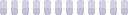
I love your maplestory avatar!!! So cute!! <3
dingus
For widget headers and buttons you need to set background-image to none before a background will show up.
i am so confused... did you use an image for the widget header? because ive tried background-color but that didnt work :/
@Sotku
.widget-header h3 {background}
and
.user-data .user-desc {width and magin-left}
Hope that helps! ^^
im loving your profile :^0
how do you remove the blue backgrounds from the widgets, and how'd you center only the 'profile description' part apart from the other h3 text (sorry if this is unclear ><
(Apologies, I don't know how to ping people) What I mean is, this is what you can see when logged in: http://puu.sh/q4q3h/cea9aae969.jpg but logged out you see this http://puu.sh/q4q48/ca1ca56a6e.jpg which is annoying because I've based the profile CSS around the white area and with out it, no one can read the page if they are not logged in.
Mimaah do you mean the right-column? I do know you can hide it even for people logged in, but I don't believe there is a way to have one showing fro people logged out.
I'm not sure if this has been pointed out before or if it just happens to me but, the .left-column CSS only works/shows if you're logged into Furvilla? It happens on all of my villagers and others that edit their CSS (this is only an example http://www.furvilla.com/villager/47031 ). Basically when logged into furvilla, the colour or semi transparent image show, but if you say, go into incognito and look at the page logged out, the .left-column CSS doesn't show, just the background. Is there an actual fix for this at all?
@Pleiadesu To change the buttons use .btn {background-image: none; background: #color;}
Oops, sorry- I misclicked the Post button! Please delete that comment, thanks. (Could you possibly tell me how you modified the button?)